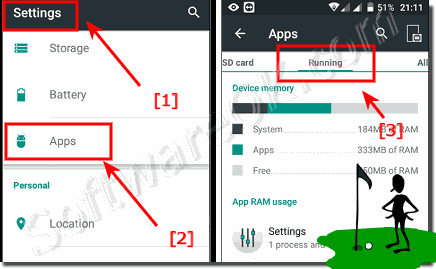|
How to see all running apps on The Samsung Galaxy!
| | |
 It is quite easy to remove or uninstall applications and apps on the Samsung smartphone Please open the Samsung main menu  The RAM can not be upgraded to the Samsung Galaxy, as on a PC, but Here is a solution how to simple free a part of Memory on Samsung Galaxy with Android  The solution is very easy to enable -USB-Debugging Developer Mode- under Samsung Galaxy Android Its really not much effort to enable the Developer mode  The solution is really easy to change the language on the Samsung mobile phone with Android Here is a short how to, if you want to change the language on  If you have a mouse connected to the Android phone, you can also adjust the speed on the Samsung Galaxy It really is not a big challenge to make the mouse  If the internet speed of the mobile data on the Samsung Galaxy is a bit too slow, you can change this quite fast The solution is very simple and suitable  If you own two SIM cards, you can change / select a specific one for the Internet data on the Samsung Galaxy quite fast The solution is very simple and | |
»» My question is not there in the FAQ |
|
|
|
|
|
| |
|
|
|
| Asked questions on this answer: |
|
|
- If you use a lot of Android apps in turn, fast accumulates a large number of applications that are still active on the smartphone in the background. The Samsung Galaxy the best engineering products on Amazon makes it possible to display all open apps with just one button. In this overview, the user can not only directly select the mobile programs or quit one by one, Android also offers the option to close all apps at once?
|
|
Keywords: samsung, galaxy, running, apps, solution, simple, smartphone, please, see, show, Questions, Answers, Software
|